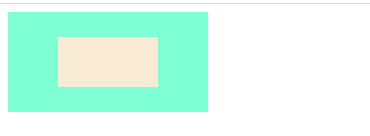HTML垂直居中
示例如下:
<div class="aaa">
<div class="bbb">
</div>
</div>
方法一:借助伪元素
<style>
.aaa{
width: 200px;
height: 100px;
background: aquamarine;
text-align: center;
}
.aaa::after{
display: inline-block;
width: 0;
height: 100%;
content: "";
vertical-align: middle;
}
.bbb{
width: 100px;
height: 50px;
background: antiquewhite;
display:inline-block;
vertical-align:middle;
}
</style>
注意:::after 和:after效果相同,原因如下:
在 CSS3 中,双冒号取代了伪元素的单冒号表示法,这是 W3C 为了区分伪类和伪元素。
在 CSS2 和 CSS1 中,伪类和伪元素都使用了单冒号语法。
为了向后兼容,CSS2 和 CSS1 伪元素可接受单冒号语法。
建议规范书写,使用::after
方法二:借助transform
<style>
.aaa{
width: 200px;
height: 100px;
background: aquamarine;
position: relative;
}
.bbb{
width: 100px;
height: 50px;
background:antiquewhite;
position:absolute;
left:50%;
top:50%;
transform: translate(-50%,-50%);
}
</style>
方法三:借助margin
<style>
.aaa{
width: 200px;
height: 100px;
background: aquamarine;
position: relative;
}
.bbb{
width: 100px;
height: 50px;
background:antiquewhite;
position:absolute;
left:0;
right:0;
top:0;
bottom:0;
margin: auto;
}
</style>
方法四:借助position
<style>
.aaa{
width: 200px;
height: 100px;
background: aquamarine;
position: relative;
}
.bbb{
width: 100px;
height: 50px;
background:antiquewhite;
position:absolute;
left:50%;
top:50%;
margin-top: -25px;
margin-left: -50px;
}
</style>
以上四种方法,都能达到垂直居中的效果,效果如下: